Advertiser Disclosure: We love living points life by using points and miles to elevate travel experiences. In the interest of being transparent with you, we may be compensated from an approved credit card's application, or from some of the products and services recommended on this site. This only happens when you click on our affiliate links. We also earn commissions from purchases made through Amazon Services LLC Associates Program. Thank you for your support and especially for reading this blog! Please see our Advertiser Disclosure for more details!
In early 2024, the Marriott Suite Night Awards will become the Nightly Upgrade Awards. In addition to the name change, additional brands and 20% more room types will be available for upgrades up to a suite, according to Marriott.
Similarly, the functionality to request the upgrade using the Nightly Upgrade Awards (NUAs) remains the same as the Suite Night Awards (SNAs). However, if you are new to these awards, here is the information and guide on earning and using the Marriott Nightly Upgrade Awards.

What is a Marriott Nightly Upgrade Award?
Nightly Upgrade Awards (a.k.a NUAs) is a Marriott Annual Choice Benefit you can choose when you reach 50 qualifying nights as a Marriott Platinum Elite member and 75 qualifying nights as a Marriott Titanium Elite member in a calendar year.
When it comes to these NUAs, there’s a lot to understand about how they work, including how you earn them, request them, and finally, redeem them. In addition, there are rules on how those Nightly Upgrade Awards can be redeemed for a reservation and what Marriott Bonvoy brand hotels are participating in and accepting those award upgrades.
Below, I’ll walk you through the most commonly asked questions about Marriott Nighly Upgrade Awards (NUAs).
How Do You Earn Marriott Nightly Upgrade Awards?
When you stay 50 qualifying nights with Marriott in a year, you will be awarded Annual Choice Benefits that you can select. The choices are:
- Get five (5) Suite Night Awards (These awards will become Nightly Upgrade Awards in early 2024).
- Save $1,000 off Marriott mattresses at Shop Marriott, The Ritz-Carlton Shops, St. Regis Boutique, Westin Store, etc.
- Gift Marriott Silver Elite status to a family member or friend.
- Give $100 to support the Arne M. Sorenson Hospitality Fund, the United Nations International Children’s Emergency Fund (UNICEF), or World Wildlife Fund (WWF) charities.
- Add five (5) Elite Night Credits to get you closer to higher Elite status.
Furthermore, when you stay 75 qualifying nights with Marriott in a year, you will be awarded a second Annual Choice Benefits selection from the above list, plus the following:
- Receive one Marriott Free Night Certificate worth up to 40,000 points, and top off with additional Marriott Bonvoy points of up to 15,000 Marriott points.
- Gift Marriott Gold Elite status to a family member or friend.
In short, you can choose up to ten (10) Nightly Upgrade Awards (NUAs):
- Five NUAs when you reach 50 elite nights in a calendar year.
- Additional five NUAs when you reach 75 elite nights in a calendar year.
How Do You Select Marriott Nightly Upgrade Awards?
Upon your Marriott Bonvoy account is eligible to select an annual choice benefit, you can then sign into your Marriott account to make the selection. However, if you do not make a selection by January 7, 2024, Marriott will automatically select the five Nightly Upgrade Awards as your default choice.
Furthermore, it is also vital to understand that it is final once a selection is made from the Annual Choice Benefits. In other words, you cannot change your selection once you choose five Nightly Upgrade Awards. See the following post below for more information.
Related Post:
Where Do You Find and Check the Nightly Upgrade Awards?
Marriott states, “Nightly Upgrade Awards will be placed in a Member Account within 48 hours of selecting an Annual Choice Benefit of five (5) Nightly Upgrade Awards.”
On the Marriott Bonvoy Website:
- Log into your Marriott account online.
- Click on your name in the top right-hand corner and click on Overview.
- Scroll down until you see the number of Nightly Upgrade Awards available.
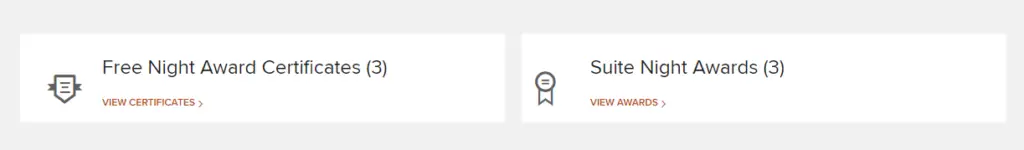
On the Marriott Bonvoy App:
- Launch the Marriott Bonvoy app.
- Log in to your Marriott account.
- Tap on Account, and then tap on Nightly Upgrade Awards. You will then see your available unused Nightly Upgrade Awards there.
How to Use Marriott Nightly Upgrade Awards?
To redeem Marriott Nightly Upgrade Awards (NUAs), you must understand the terms and rules that attach to these awards:
- Nightly Upgrade Awards expire on December 31 of the year after the year they were earned. For example, if you reach 50 qualifying nights in 2023 and select five NUAs as your Annual Choice Benefits, those NUAs will be valid through December 31, 2024.
- Nightly Upgrade Awards can be used on Marriott’s eligible stays, such as paid stays, Marriott Free Night Certificate stays, and cash + points stays.
- However, each Nightly Upgrade Award is only valid for one night of a stay.
- For example, with 5 NUAs, you could book a 5-night stay and use all five upgrade awards. You could also book a 2-night stay and use just two upgrade awards. But you cannot book a 6-night stay and use only five upgrade awards for the entire stay.
- You cannot transfer or give the Nightly Upgrade Awards as a gift or use it as part of a multiple-room reservation.
- Moreover, you can only use the Nightly Upgrade Awards for premium rooms up to a suite as designated by the Participating Property. See the example screenshot below – this Marriott Nashville property offers Suite and other premium room types eligible for the Nightly Upgrade Awards.
Marriott Nightly Upgrade Awards Participating Hotels & Brands
Not all Marriott Bonvoy properties participate in the Marriott Nightly Upgrade Awards.
The following Marriott Bonvoy brands participate in the Nightly Upgrade Award:
- AC
- Aloft (Early 2024)
- Autograph Collection
- Courtyard
- Delta
- EDITION (Early 2024)
- Element (Early 2024)
- Fairfield
- Four Points
- Gaylord
- JW Marriott
- Le Meridien
- Marriott
- Moxy
- Protea Hotels (Early 2024)
- Renaissance
- Residence Inn
- Ritz-Carlton (Early 2024)
- Sheraton
- St. Regis
- The Luxury Collection
- Tribute Portfolio
- The W Hotel
- Westin
The following Marriott Bonvoy brands and property types do NOT participate in the Nightly Upgrade Awards:
- All-Inclusive Resorts
- Bulgari
- Design Hotels
- ExecuStay
- Home & Villas
- Marriott Executive Apartments
- Marriott Grand Residence Club and Marriott Vacation Club
- Ritz-Carlton Club and Ritz-Carlton Residences
- Ritz-Carlton Reserve and Ritz-Carlton Yacht Collection
- Sheraton Vacation Club
- Springhill Suites
- The Phoenician Residence
- The Luxury Collection Residence Club, Scottdale
- TownePlace Suites
- Vistana
- Westin Vacation Club
How To Use Marriott Nightly Upgrade Awards?
You can certainly request an upgrade using the Marriott Nightly Upgrade Awards anytime after you make your booking.
- However, the requested Suite or premium room is subject to availability.
- Moreover, the request is not confirmed until three (3) days before your arrival. If availability is not confirmed three days before your arrival, availability is checked each day before arrival up to 2 PM local time of the hotel the day before your arrival.
- Therefore, you cannot request an upgrade using the Nightly Upgrade Award within 24 hours of arrival.
Once the Nightly Upgrade Awards are deposited into your Marriott account, you may request to use them on a reservation at marriottbonvoy.com online or by calling Marriott Bonvoy Member Support.
To request online, do the following:
- Log into your Marriott Bonvoy account.
- Locate your reservation under My Trips and then click on it.
- If your reservation is eligible to upgrade with Nightly Upgrade Awards and you have enough upgrade awards to use, you should see the START UPGRADE REQUEST button. See the screenshot below.
- Click on that button, and not the paid upgrade option button.
- Select a Suite or Premium Room you want, and click Submit Upgrade Request.
That is to say, an upgrade with Nightly Upgrade Awards is not guaranteed and is based entirely on availability. The upgrade request will be confirmed three days and up to 2 PM local time of the participating property before your arrival.
Frequently Asked Questions
Below are some frequently asked questions that you may find helpful.
Can I gift my Marriott Nightly Upgrade Awards?
No. Marriott Nightly Upgrade Awards are not transferable.
Can you use the Marriott Nightly Upgrade Awards at Ritz-Clarton?
Yes, starting in early 2024, you can use Marriott Nightly Upgrade Awards at the Ritz-Carlton properties. However, Ritz-Carlton Club, Ritz-Carlton Residences, Ritz-Carlton Reserve, and Ritz-Carlton Yacht Collection are excluded.
How long does the Marriott Nightly Upgrade Awards last?
One year. Marriott Nightly Upgrade Awards expire on December 31, the year after the year they were earned. For instance, if you reach 50 qualifying nights in 2023 and then choose the five NUAs as your Marriott Annual Choice Benefit, those NUAs will be valid through December 31, 2024.
Does the Marriott Nightly Upgrade Awards carry over?
No. See the above question.
What is the Marriott Nightly Upgrade Awards cancellation policy?
If you’d like to cancel an upgrade request using Marriott Nightly Upgrade Awards, you can do so anytime before the property confirms the upgrade request. In that case, the NUAs will go back into your Marriott account, so there’s no need to cancel your reservation.
On the other hand, if the property already confirms your upgrade request with NUAs, the only way to get those NUAs back is to cancel the reservation. While your reservation is canceled, your NUAs will be returned to your Marriott account.
Recommended Post:


