Advertiser Disclosure: We love living points life by using points and miles to elevate travel experiences. In the interest of being transparent with you, we may be compensated from an approved credit card's application, or from some of the products and services recommended on this site. This only happens when you click on our affiliate links. We also earn commissions from purchases made through Amazon Services LLC Associates Program. Thank you for your support and especially for reading this blog! Please see our Advertiser Disclosure for more details!
Australia Visas and Immigration have moved the Australian ETA’s application platform from online to a mobile app, known as the Australian ETA App. ETA stands for Electronic Travel Authority, which allows U.S. citizens to enter Australia for tourism for up to thirty (30) days.
The previous online platform of Australia ETA was much easier to use and apply. The Australian ETA app is somewhat confusing and can be time-consuming if it’s your first time using and applying for an ETA. The technology is so advanced that I think it can be overwhelming to use and comprehend the instructions. That’s why I am sharing my experience and the steps that I took to successfully apply for an Australia ETA in the hope that you can benefit from this guide.
Step-by-Step Guide to Using the Australian ETA App for U.S. Passports
Carefully follow the steps below, and please note this guide is for U.S. passports only.
- Ensure to download the correct Australian ETA app from the app store on your mobile phone.
- Launch the app and follow the interface to start.
- Tap on the New ETA to start creating your profile and submit an ETA application.
- Read the conditions and scroll down until the Agree button becomes enabled for you to tap to continue.
- Read and tap on the blue Start button. This is when things can get tricky, so follow the steps below carefully and make sure you are in a bright environment.
- Tap on the Scan Passport button.
- Open your U.S. passport’s last page, where your personal information data is.
- One hand holds the top of the passport page.
- The other hand holds the phone and ensures the red box scan is inside the bottom personal data page. See the image below.
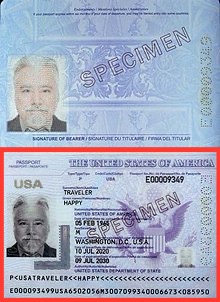
- Next, use one hand to lay down the same passport’s last page, top and bottom, flat on a surface.
- Use your other hand to place the phone vertically in the middle of the top and bottom pages.
- Now, move your phone up to the top. See the image below.
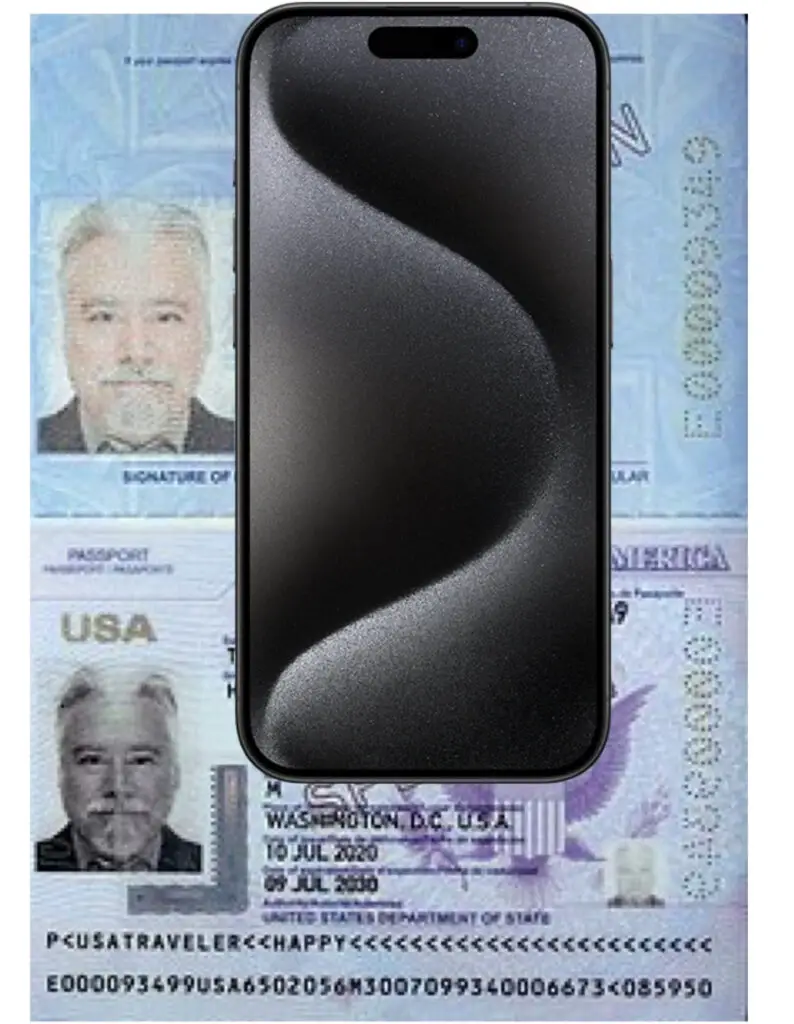
- After that, tap on Read Passport Chip.
- Start moving the phone down slowly until you see the yellow progress bar loading. At that point, hold your phone still until your passport information data is loaded.
- Verify your passport information and click Confirm to continue.
- After that, tap on the Take Photo button. That’s another area that can be tricky with the technology. Try following the mini instructions on the screen to move your camera to take your photo successfully.
- More reading, and then keep taping on Next to continue.
- Answer some personal details, then follow the subsequent screens.
- The ETA app will also ask you for your email address. Ensure you enter correctly because it will send you a code via email to verify before you can proceed.
- After that, confirm your personal information and save it.
- Next up is the ETA application. The steps are straightforward; therefore, follow the screens and carefully answer all the questions.
- There are six (6) steps to apply for the ETA, so read each question carefully at each step. I heard that some people answer the question by mistake, and that can terribly delay the ETA application.
- Finally, pay for the ETA application. The cost is in Australian dollars, so make sure to use a card that does not charge you a foreign transaction fee.
- If you do not have any background matters and your submission has no issues, you will receive the approval ETA immediately via email. There’s a PDF attachment in the email showing your granted ETA, its validity, and conditions.
- Enjoy the Down Under!
Frequently Asked Questions
Besides the steps to use the Australian ETA app, you may have more questions about the ETA in general. I’ll try to answer some common ones below.
Do U.S. Citizens need a visa for Australia?
If you are visiting Australia under thirty (30) days, you only need to apply for the Australian ETA (Electronic Travel Authority) using the app, as described in this post.
How much does an Australian ETA cost?
It’s 20 Australian Dollars, roughly around $13. Be sure to use a card that has no foreign currency conversion fees.
Can I apply for an Australian ETA online?
No, the Australian Visas and Immigration has moved the Australian ETA application from online to the mobile app platform. So, you must download the app and apply. See the step-by-step instructions in this post.
How long does it take to get an Australian ETA for U.S. Citizens?
You must use the Australian ETA app to set up the profile and apply for the ETA all through the app platform. Depending on how quickly you can submit your ETA application on the app, you will receive your Australian ETA immediately via email if you do not have any background problems and your application does not have any issues that require a manual review.
When should I apply for the Australian ETA?
While the Australian ETA is processed and granted instantly after you apply, it’s best not to wait until the last minute to do so. You cannot board the plane unless you have an approved ETA, which ties to your passport when the agent scans it at the airport for check-in. In other words, try to remember to apply for it 1 or 2 months before your trip, just in case. I heard stories from people that if the ETA is not instantly approved, the delay can be pretty long. A granted ETA is valid for one year from the approval date.
How long is an Australian ETA valid for?
One year from the ETA granted date.
Does an Australian ETA have multiple entries?
Yes. Each entry allows you to stay up to thirty (30) days until the ETA expires.
- Master List of Airline Status Match Challenge (2025) - April 25, 2025
- Full List of Hyatt Promotions and Offers (2025) - April 25, 2025
- Full List of Amazon Shop With Points Promotions and Offers (2025) - April 25, 2025


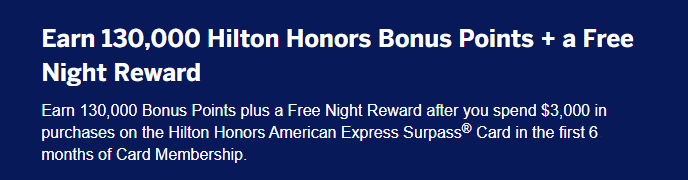


Hi
Thank you for the great information. I did everything here and when I went back to the app it wouldn’t open. So I deleted it and reinstalled it. Now it has lost my information and I don’t know it I should reapply?
Any suggestions?
Hi Jackie, did you go all the way to where you made the payment and received a receipt email from them? If not, I suggest you reapply because you didn’t really complete the application.