Advertiser Disclosure: We love living points life by using points and miles to elevate travel experiences. In the interest of being transparent with you, we may be compensated from an approved credit card's application, or from some of the products and services recommended on this site. This only happens when you click on our affiliate links. We also earn commissions from purchases made through Amazon Services LLC Associates Program. Thank you for your support and especially for reading this blog! Please see our Advertiser Disclosure for more details!
When an airline makes award search engine better for us points flyers, that
airline deserves to be applauded. Singapore Airlines recently made a
great improvement to its award search functionality. It now allows you to
search for award availability using KrisFlyer miles with a flexible dates
search calendar showing the cheapest miles available on each day for booking.
The new search functionality works on Singapore Airlines, Silk Air, Star
Alliance and other partner airlines.
airline deserves to be applauded. Singapore Airlines recently made a
great improvement to its award search functionality. It now allows you to
search for award availability using KrisFlyer miles with a flexible dates
search calendar showing the cheapest miles available on each day for booking.
The new search functionality works on Singapore Airlines, Silk Air, Star
Alliance and other partner airlines.
|
|
| Singapore Airlines A380 First Class |
| Table of Contents [show/hide] |
|
|
Alaska Airlines Visa Signature Credit Card
Earn 70,000 Bonus Miiles + Alaska's Famous Companion Fare!
Singapore Airlines Improved Flexible Award Dates Search Feature
Up to this point, Singapore Airlines award search functionality was not fast
and while it also provided flexible dates search calendar to KrisFlyer
members, the calendar was not that useful at all because you had to click on
each day to find out if it had the lowest (Saver) award seat available.
and while it also provided flexible dates search calendar to KrisFlyer
members, the calendar was not that useful at all because you had to click on
each day to find out if it had the lowest (Saver) award seat available.
However, with the new improved search interface, you can now view award
availability across several weeks without having to click on each day. The new
improved award search features are:
availability across several weeks without having to click on each day. The new
improved award search features are:
- Ability to view award seats availability across several weeks.
- Arrows to go back and forth between dates with fast loading speed.
-
Ability to see which date has the lowest (Saver) award seat (not waitlist)
available right away. If the date has “waitlist” Saver award, Singapore
Airlines calendar shows the non-saver (Advantage) award miles instead.
(See screenshot below). -
New improved search feature also works with Star Alliance and other partner
airlines.
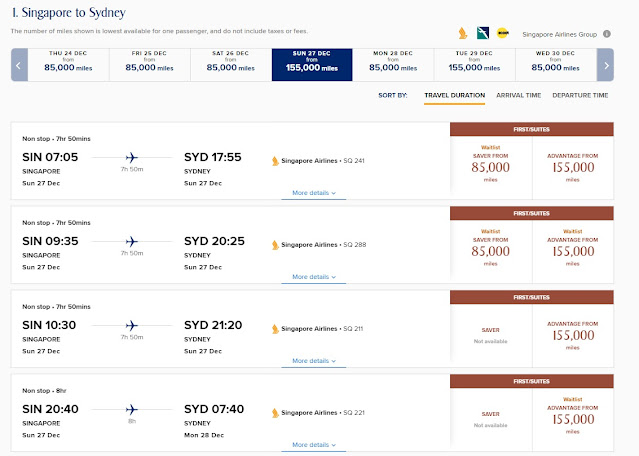
|
| Singapore Airlines New Improved Award Search |
How To Search Singapore Airlines Award Tickets Using New Award Search
Functionality
You don’t have to do anything different.
- Sign into your Singapore Airlines KrisFlyer’s account.
- Click on Redeem flights.
- Input your itinerary and click Search.
- The new award search calendar interface should be loaded up and you simply
use the back and forth arrows to search for award availability of each day. Keep in mind that the calendar only displays available lowest non-waitlist award seats unless Saver and Advantage awards are both waitlist awards.
Conclusion
It is always great to see that an airline improves award search engine to make
life easier for all of us that enjoy using miles to redeem for flights.
Singapore Airlines’ new redesign of award search functionality with flexible
dates search calendar that displays the lowest (Saver) award availability on
each day is a great improvement from its previous award search functionality. So
kudos to Singapore Airlines for rolling out a more improved and useful award
search interface.
life easier for all of us that enjoy using miles to redeem for flights.
Singapore Airlines’ new redesign of award search functionality with flexible
dates search calendar that displays the lowest (Saver) award availability on
each day is a great improvement from its previous award search functionality. So
kudos to Singapore Airlines for rolling out a more improved and useful award
search interface.
