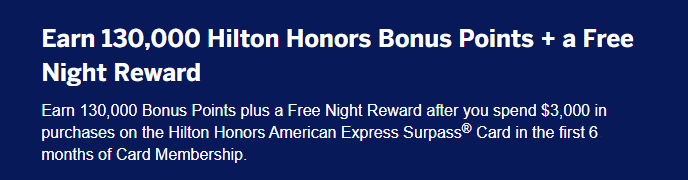Advertiser Disclosure: We love living points life by using points and miles to elevate travel experiences. In the interest of being transparent with you, we may be compensated from an approved credit card's application, or from some of the products and services recommended on this site. This only happens when you click on our affiliate links. We also earn commissions from purchases made through Amazon Services LLC Associates Program. Thank you for your support and especially for reading this blog! Please see our Advertiser Disclosure for more details!
When you apply and submit a Chase credit card application, Chase calculates your overall income and evaluates various factors to determine how much credit limit they are willing to extend to you based on that income. If you’ve reached the maximum credit limits on your existing accounts, you can reallocate credit lines from those existing Chase cards to potentially gain approval for the new card.

Chase Credit Limit Rule
First, it helps to understand Chase’s rule regarding how they approve or deny a credit card applicant based on the credit limit.
You are not limited to the number of credit cards you can have with Chase, but Chase is more concerned about the total credit they give to you based solely on your overall income. In other words, you can have multiple credit cards with Chase, and each card has a credit line limit. Once you reach the maximum total credit limit that Chase allows, they cannot approve you for an additional credit card without reallocating the credit line from one of your current cards to the new one. Consequently, this is why your new Chase application may go into a pending status for review until a Chase card’s human underwriter addresses the issue regarding your overall credit limit.
Thanks for applying. We need to review your application a little longer.
Chase Issues Credit Limit Up to 50% of Your Total Income
My income has increased significantly over the past couple of years. So, when I applied for the Chase Sapphire Preferred Credit Card, I provided Chase with my new income, which triggered the instant approval of my application online.
There’s an unwritten rule that Chase will extend the credit line limit up to 50% of your total income. Chase evaluates your total income, which includes not only your employment income but also other sources such as business earnings, investment returns, rental income, and so on.
Therefore, to determine the maximum credit limit Chase is willing to extend across all your personal and business credit cards, sum up all these income sources and then divide the total by 50%.
For example:
- Your total annual income is $100,000.
- 50% of that amount is $50,000. That $50k is the maximum credit limit Chase will give you.
Based on the above example, if you have multiple credit cards with Chase, start adding credit lines on each Chase card (personal and business). If your total credit line exceeds $50,000, Chase will not approve you for their new credit card without asking you to move some of the credit limits from your existing card.
On the other hand, suppose your total credit line across your Chase credit cards is lower than $50,000. In that case, any new Chase credit card application most likely gets an approval instantly, provided that your credit history, etc., also meets Chase’s satisfaction.
Should You Lower Your Chase Credit Card Line Limit to Get Instant New Card Approval?
Suppose you are looking to apply for a new Chase credit card. It is essential to know that while Chase does not limit how many credit cards you have with them, they do consider the total credit line limit that they give you based on the overall income that you provide on the application. Some people consider lowering Chase’s credit card limit before applying for a new Chase card, hoping for an instant approval without dealing with reallocating Chase’s credit limit (more below) during a reconsideration call.
There’s no quick Yes or No answer to whether you should lower your Chase credit line limit. The total credit that Chase extends to you varies from person to person, based mainly on each individual’s overall income. It comes down to whether you want to go through the Chase credit limit reallocation to shift credits around or you want to be instantly approved after you submit a new credit card application.
Moreover, lowering your credit limit with Chase is a straightforward process. You can contact them to request at any time. However, if you decide to seek a higher credit line after reducing it, you may or may not encounter challenges when requesting an increase later on. Ultimately, this will depend on your overall total income.
Does Chase Still Allow You to Reallocate Credit Limit When Applying For A New Card Online?
At one point, Chase’s online application feature allowed card applicants to reallocate credit lines without needing to call the reconsideration line after submitting a credit card application. The news appeared on the FlyerTalk forum in 2023, but there have been very few updates since then. Therefore, I am unsure if Chase still offers this convenient feature.
When you apply for a new Chase credit card, the Chase system evaluates your total income based on the information you provided in your application. If it finds that you have reached the maximum credit limits that Chase is willing to extend, you will have the option to reallocate credit lines from your existing Chase cards to receive an approval for the new card.
Conclusion
When applying for a new Chase credit card, it’s important to understand that while there is no limit on the number of cards you can have, Chase evaluates your total credit line based on your reported income. Some applicants consider lowering their existing credit limits to potentially secure instant approval without needing to reallocate credit during a reconsideration call.
Moreover, Chase’s online application feature previously allowed card applicants to reallocate credit lines without calling the reconsideration line. However, few updates have been made since, leaving uncertainty about the current availability of this neat feature.
- Full List of Hyatt Promotions and Offers (2025) - April 21, 2025
- Full List of Citi ThankYou Points Airline and Hotel Transfer Partners & Bonus (2025) - April 21, 2025
- Full List of Timeshare Promotions and Offers (2025) - April 21, 2025