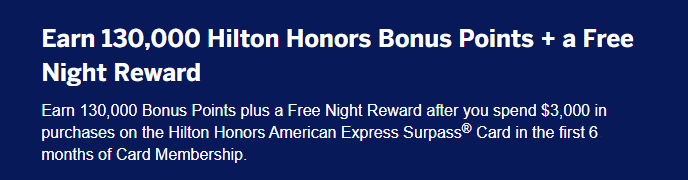Advertiser Disclosure: We love living points life by using points and miles to elevate travel experiences. In the interest of being transparent with you, we may be compensated from an approved credit card's application, or from some of the products and services recommended on this site. This only happens when you click on our affiliate links. We also earn commissions from purchases made through Amazon Services LLC Associates Program. Thank you for your support and especially for reading this blog! Please see our Advertiser Disclosure for more details!
Capital One is one of the most generous rewards programs for transfer points between Capital One accounts or someone else. There’s no fee to transfer or share Capital One points, and there are no significant rules like other credit card rewards programs out there. Here’s how to transfer Capital One miles to another account.
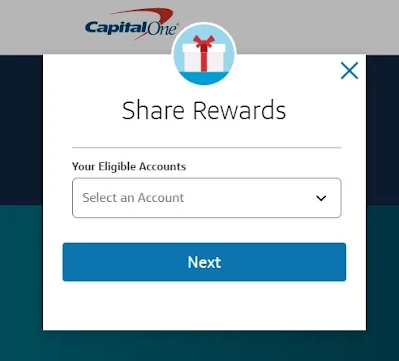 |
| Photo Credit: Capital One |
| Table of Contents [show/hide] |
|
|
Transferring Capital One Miles From Cash Account to Miles Account
- You can combine Captial One cashback rewards with miles rewards easily.
- You can move Capital One cashback rewards from a business card to a personal miles rewards card and vice versa.
- You can perform the transfer online. See below.
Step-by-Step Instructions How to Transfer Capital One Miles From Cash Account to Miles Account
- You can transfer cash rewards earned through Capital One Spark Cash Plus Business Card to miles earning Capital One Venture X Credit Card account.
- You can NOT convert miles earned through Capital One Venture X Credit Card to a cash-earning Capital One Spark Cash Plus Business Card account.
- Log into your Capital One account online.
- Click on the Capital One card that you would like to perform the transfer.
- On the top, under the total rewards you’ve earned, click on the Redeem button.
- Scroll down to the bottom of the page and click on Move Rewards. See the screenshot below.
- Select the Capital One card you’d like to transfer the rewards to within the Share Rewards popup.
- If a card is NOT eligible for transfer, you will see “Not Eligible” in the drop-down list.
- Simply click on the Next button.
-
Confirm the number of rewards that you wish to transfer, and finally click on the green Share button. You are done!
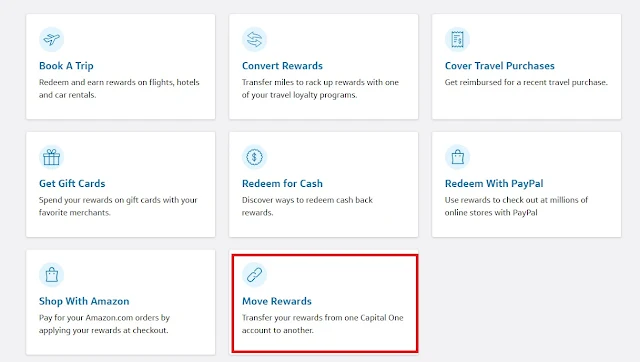 |
| Moving Capital One Rewards Between Accounts |
Combining Capital One Miles Between Miles Accounts
- Log into your Capital One account online.
- Click on the Capital One card that you would like to perform the transfer.
- On the top, under the total rewards you’ve earned, click on the Redeem button.
- Scroll down to the bottom of the page and click on Move Rewards. See the screenshot above.
- Select the Capital One card you’d like to transfer the rewards to within the Share Rewards popup.
- If a card is NOT eligible for transfer, you will see “Not Eligible” in the drop-down list.
- Simply click on the Next button.
-
Confirm the number of rewards that you wish to transfer, and finally click on the green Share button. You are done, and your Capital One account is instantly updated.
Transferring Capital One Miles to Capital One Cash Rewards
Transferring Capital One Miles to Another Person’s Account
- The person does not have to be related to you like a family member, etc.
- The person does not have to live at the same address as you.
- The miles transferred do not expire.
- There is no limit to Capital One miles you can transfer to another person’s account.
- Only miles earning Capital One card accounts, such as Venture or Spark accounts, are eligible.
How to Transfer Capital One Miles to Someone Else
- Full List of Hyatt Promotions and Offers (2025) - April 21, 2025
- Full List of Citi ThankYou Points Airline and Hotel Transfer Partners & Bonus (2025) - April 21, 2025
- Full List of Timeshare Promotions and Offers (2025) - April 21, 2025