Advertiser Disclosure: We love living points life by using points and miles to elevate travel experiences. In the interest of being transparent with you, we may be compensated from an approved credit card's application, or from some of the products and services recommended on this site. This only happens when you click on our affiliate links. We also earn commissions from purchases made through Amazon Services LLC Associates Program. Thank you for your support and especially for reading this blog! Please see our Advertiser Disclosure for more details!
One of the benefits of Chase Credit Cards is the ability to refer a friend to a particular Chase credit card that you have. You earn referral bonus points when your friend applies and is approved for that credit card using your referral link.
In this post, I want to review how the Chase-Refer-A-Friend program works and provide my data point on how long it takes to receive Chase referral bonuses.
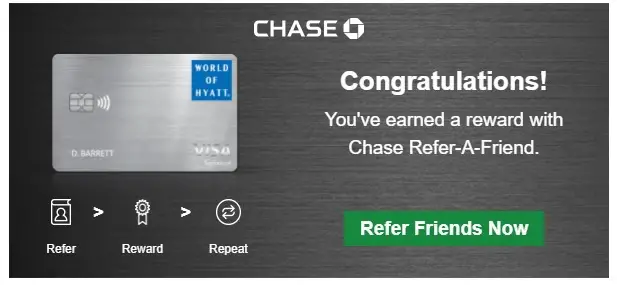
Does Chase have refer a friend?
Chase Bank offers credit card members an opportunity to earn more bonus points by referring a friend to apply for a particular credit card. You can refer just about anyone to apply for a Chase credit card you have. When the person applies for that specific Chase card through your referral link and is approved, you will receive the referral rewards in return.
If you forget to include your referral link or your friend did not apply for the card using your referral link, you will not earn rewards, and that decision is final.
Furthermore, the Chase Refer-A-Friend program does have a limit on how many referrals you can refer to a Chase credit card per calendar year (January – December). This limit, however, varies by credit card. In other words, if you max out your allowed referrals per calendar year, you will not earn any more referral rewards for that particular credit card until the following calendar year.
How to generate a Chase credit card referral link?
There are a couple of ways to generate a Chase referral link:
Method #1
The following method is preferred because you can pull up all your Chase credit cards to generate a referral link for a specific card. However, the site does not show how many referrals you’ve earned (more below).
- Go to the official Chase website and successfully log in.
- Then, go to this Chase Refer a Friend link using the same web browser.
- Select the card you want to refer to.
- The Chase system will automatically generate the link under “Share with friends” (see the screenshot below).
- Ensure to check the box “to confirm that you have consent from each recipient if you choose to send the link by text message.”
- Finally, click the Copy link button and send that link to anyone via email, social media, text messages, etc.
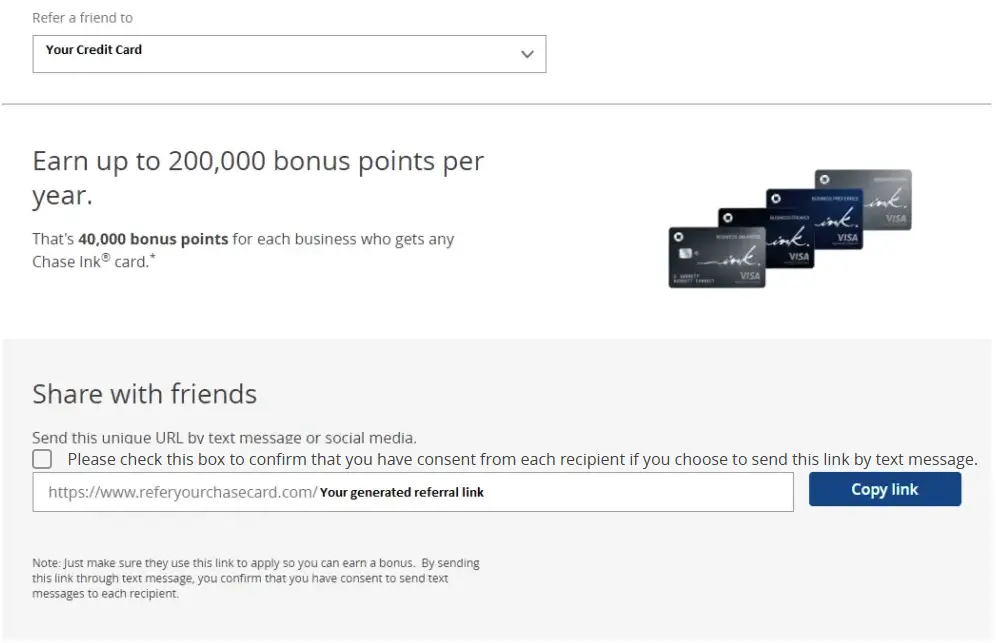
Method #2
Chase has a dedicated refer-a-friend site that you can go to. From there, you can generate a particular credit card referral link. To do that:
- Go to the official Chase Refer-A-Friend website.
- The site will ask you for your last name, zip code, and the last four digits of your card. After providing that information, click the Continue button.
- Chase system will generate a unique referral link for you to copy.
- Ensure to check the box “to confirm that you have consent from each recipient if you choose to send the link by text message.”
- You can then copy and send that link to anyone you want via email, social media, text messages, etc.
It’s worth mentioning that sometimes the Chase Refer a Friend website mentioned in method #2 can show an error while attempting to generate a referral link. That has happened to me a few times in the past. So, if you encounter any errors that prevent you from generating a referral link, the easiest way to fix them is to go to that website using an Incognito or Private browser mode and try again.
Can you refer yourself to a Chase credit card?
No, you cannot.
Chase clearly states in its Refer-A-Friend program terms that you are not eligible for a referral bonus if you use your own referral URL to apply for a different card.
Can you refer your spouse to a Chase credit card?
Yes. Chase Bank’s referral program is known as Chase Refer-A-Friend, but you can refer just about anyone for a Chase credit card. You can refer your friend, neighbor, roommate, spouse, domestic partner, colleague, or even a stranger who is eligible to apply.
How many referrals are allowed per calendar year for each Chase credit card?
The Chase Refer-A-Friend program limits the number of referrals you can make for a Chase credit card per calendar year (January – December). However, this limit varies by credit card. In simpler terms, if you reach the maximum number of allowed referrals in a calendar year, you won’t earn any more referral rewards for that specific credit card until the following calendar year.
When does the Chase referral bonus post?
According to Chase Refer-A-Friend program terms:
To be eligible for this bonus offer, your account must be open and not in default at the time of fulfillment. Please allow up to 8 weeks after each new cardmember’s approval for the Bonus to post to your account. Your Bonus will appear on your statement as a “Refer-A-Friend bonus.” You are not eligible for a referral bonus if you use your own referral URL to apply for a different card.
The terms state that getting the Chase referral bonus can take up to 8 weeks. In practice, it comes down to when the person applies for the card and your statement closing date.
Take a look at my example timeline below:
- June 30: A couple of friends applied for the Chase Sapphire Preferred Credit Card using my referral link and were approved.
- My Sapphire Preferred credit card’s statement cut-off date is around the 16th of every month, so in this case, it’s July 16.
- On July 13, I noticed 40,000 pending referral bonus points in my Sapphire Preferred account. I’ll show you how to see that below.
Therefore, it’s safe to say that if your friend uses your referral link to apply for a Chase credit card and gets approved, you can expect to receive the referral bonus on your next statement closing date. If the referral application was approved too close to your statement closing date, you won’t see it in that account statement, but you will see the Bonus in your next account statement. In fact, if you do not want to wait until your next statement date, there’s another way to see the pending referral bonus points you’ve earned. See below.
How to see how many Chase referral bonus points you’ve earned?
There are a couple of ways to see how many Chase referral bonuses you’ve earned for a particular credit card through the Chase Ultimate Rewards points portal:
- Pending referral bonus points
- Posted referral bonus points.
The easiest way to see the pending referral bonus points earned for a particular credit card is to use the Chase mobile app.
First, you need to know your card’s statement closing date and how long ago your friend applied for that card and got approved. Please refer to the above section: When does the Chase referral bonus post? Section to understand what I mean by this. If the dates are far enough, then you can do the following:
- Open your Chase mobile app and log in.
- Tap on the card that you want.
- Scroll down until you see the section that says Benefits & rewards. Click on it!
- Click on the Ultimate Rewards, and then click on See rewards Activity.
- Under the Your earnings section, you should see the section that says Bonus from Refer-A-Friend offers.
- Alternatively, you should also see the number of pending reward points, including Refer-A-Friend bonus points, on the top. Those are the pending reward points, including the Refer-A-Friend bonus you’ve earned since your last account statement. Chase will add those points to your next account statement.
If you prefer to use a computer’s desktop:
- Go to the Chase Ultimate Rewards points portal site and log in.
- Select the card that you want.
- Click on See rewards Activity.
- Under the Your earnings section, you should see the section that says Bonus from Refer-A-Friend offers.
- Alternatively, you should also see the number of pending reward points, including Refer-A-Friend bonus points, on the top. Those are the pending reward points, including the Refer-A-Friend bonus you’ve earned since your last account statement. Chase will add those points to your next account statement.
If you want to track how many posted referral bonuses you’ve earned, the easiest way to do that is to look at the Rewards Activity:
- Go to the Chase Ultimate Rewards points portal site and log in.
- Select the card that you want.
- Click on See rewards Activity.
- Under Your earnings breakdown since your last statement cycle, you should see the Bonus from Refer-A-Friend offers. That’s where you will see the number of referral bonus points you’ve earned so far this year.
How to keep track of Chase referrals?
Chase used to send an email when you earned a reward from Chase Refer-A-Friend. The email showed your progress and the number of referrals you had left per calendar year. I received this email a while back, specifically with the Chase World of Hyatt Credit Card. See the screenshot below.
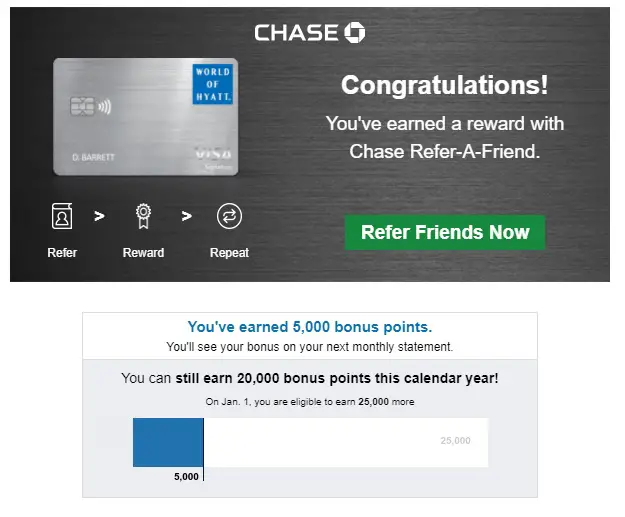
While it looks like Chase no longer sends out that type of email, there’s another easy way to keep track of your referrals.
Here’s how you would do it:
- Go to the official Chase Refer-A-Friend website
- Enter your last name, zip code, and the card’s last four digits.
- Click the Continue button to generate the referral link.
- Scroll down, and you should see the tracker for your referral bonus, as shown below.
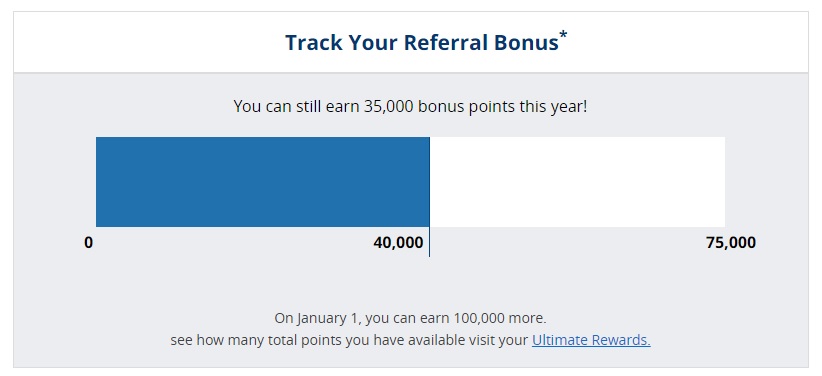
How to check a Chase referral application status?
It is not possible to check who applied for a particular Chase credit card through your referral link, what the application status is, or anything else. Chase Bank will not disclose that information due to individual privacy concerns.
If you refer a Chase card to someone you know, the simplest way is to ask the person whether their application was approved or not.
Is Chase’s credit card referral bonus taxable?
Yes, Chase’s credit card referral bonus is a taxable income, and you must report it accordingly when doing your taxes.
Since August 2019, Chase has sent out a 1099-MISC, an IRS form for Miscellaneous Income, if you earn bonus points or miles through the Chase-Refer-A-Friend program. It applies to both personal and business referral Chase cards that earn Chase Ultimate Rewards (UR) points and referral Chase cards that earn hotel points or airline miles.
Chase values the referral points earned at 1 cent apiece. For examples:
- If you earn 40,000 bonus Chase UR points from referring your Chase Sapphire Preferred Credit Card, you will report $400 income.
- If you earn 20,000 bonus Chase UR points from referring your Chase Ink Business Cash Credit Card, you will report $200 in income.
- Similarly, if you earn 80,000 bonus Marriott Bonvoy points from referring your Chase Marriott Bonvoy Boundless Credit Card, you will report $800 in income.
It’s worth noting that reward points earned through non-referrals, such as credit card signup bonus, your usual card’s spending bonus points, etc., are not taxable to trigger the 1099-MISC form from Chase.
Best Credit Card Signup Bonus Promotions and Offers (April 2025)
- How to Downgrade Sapphire Reserve Card Before Getting Preferred Card - April 11, 2025
- Sapphire Preferred Card Offers the Best 100,000 Bonus Points - April 10, 2025
- Master List of Hotel Status Match and Challenge (2025) - April 10, 2025


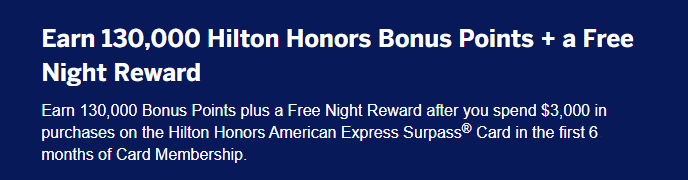

Still checking for bonus for husband when I used his referral link on May 4th, his statement closed May 8th. I also sent a secure message and the reply was that it takes 8 weeks, so I asked them to at least check that the bonus was coming and gave them necessary card info from my CSP. I know I used the referral link I just wonder why nothing has been posted for next month's statement. thanks
Hello, if the referral application was approved too close to your statement closing date, you wouldn't be able to see it in that statement, but you will see the bonus in your next account statement. In your case, likely June 8th.
In the meantime, keep checking the "pending" points. Please read the section: How to see how many Chase referral bonus points you've earned? in this post on how to check the pending points that'll go to the next closing statement.