One way to go through airport security quickly and without hassles in the United States is to have the TSA PreCheck membership. While Global Entry membership also comes with a complimentary TSA PreCheck benefit, this post focuses on TSA PreCheck renewal only. Therefore, if you are looking to renew your TSA PreCheck membership online, here is the step-by-step guide for you.
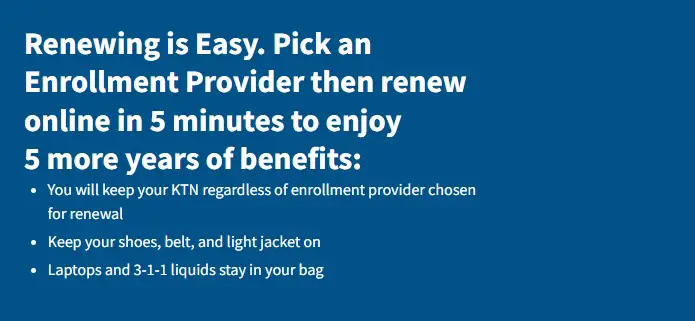
When Can I Renew My TSA PreCheck Membership?
First, it’s important to know the following:
- You may renew your membership online up to six (6) months before your current one expires.
- Your new membership will start on the date your current membership expires, not the date your renewal application was approved.
- TSA PreCheck membership is valid for five (5) years.
- You do not need to get TSA PreCheck if you already have Global Entry, NEXUS, or SENTRI or hold an active TWIC or Commercial Driver’s License (CDL) with an HME.
- Children 17 and under can join an adult with TSA PreCheck.
How Much to Renew TSA PreCheck Online?
Three (3) service providers offer TSA PreCheck renewal online:
- Telos: $70
- CLEAR: $68.95
- IDEMIA: $70
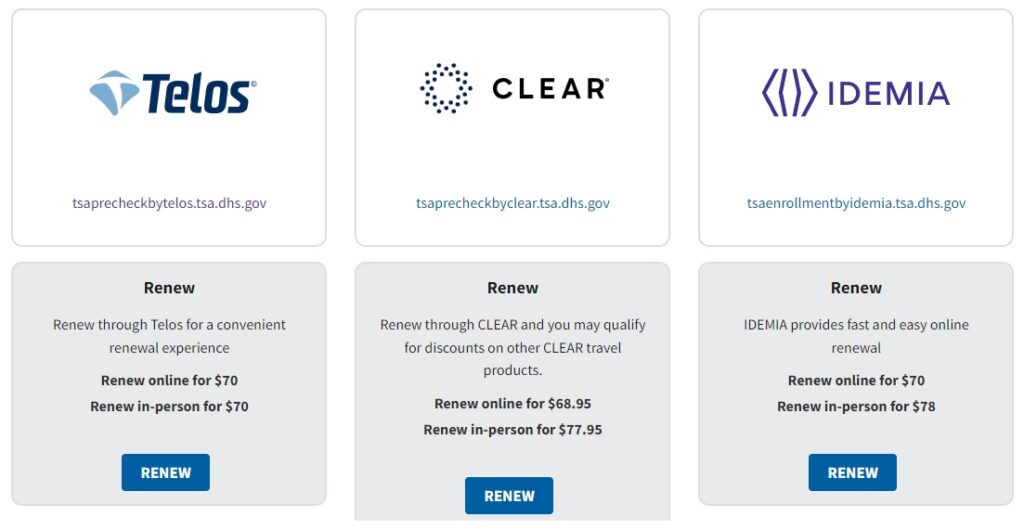
How to Renew TSA PreCheck Online?
Six months before your current TSA PreCheck expires, you may receive a reminder email to renew your membership.
- Click on the Renew Now button in the email or go directly to the official TSA PreCheck Renewals page.
- There are three renewal service providers: Telos, CLEAR, and IDEMIA. Each provider has different prices for online and in-person renewals. Therefore, if you do not care about the price because you have an eligible credit card that’ll reimburse you for the TSA PreCheck membership fee, select Telos. The following guide uses Telos renewal as an example.
- Click on the blue RENEW button.
- Click on the RENEW TODAY button.
- After that, click on the I ACCEPT buttons if you agree to the Privacy Act, Paperwork Reduction Act, and FBI Privacy Act.
- On the next page, you provide your basic information, such as your first name, middle name, last name, date of birth, country of birth, phone number, or email address, to receive the one-time code to proceed with your renewal application.
- The next page is about membership eligibility regarding your background information. Answer them truthfully.
- The following page asks you for your preferred contact method regarding the status of your renewal application.
- Finally, you pay for the renewal application online. If you have a credit card that will reimburse you for the TSA PreCheck membership fee, remember to use it.
- Once the payment and the application are successfully submitted, you will not receive an instant approval. Instead, you must wait to hear back from the agency. See below:
Upon successful processing of your application, your membership will be renewed
Details of renewed membership will be provided via your preferred method of contact
Most applicants receive approval notification in 3-5 days though some applications can take up to 60 days
How to Check TSA PreCheck Application Status?
After you submit your TSA PreCheck application, you will receive communications from the agency on what you can expect next. Here’s the sample email that may help you understand the process and where to check your TSA PreCheck status:
Your TSA PreCheck® by Telos® application was successfully submitted to TSA for approval. You will receive notifications via email or text (based on your selected preference) advising you of the progress of your application.
If approved, you will receive your KTN within 3-5 days although it can take up to 60 days. Once approved, you will receive a notification to log into your customer dashboard to retrieve your Known Traveler Number (KTN). Visit https://tsaprecheckbytelos.tsa.dhs.gov/ , click My Application, accept the statements, enter the data you provided during enrollment, click Find My Enrollment, and enter the provided one time passcode sent to your selected method of contact
The KTN is a 9 or 10 digit code you can add on your airline membership profiles, or when booking airline travel reservations to have the TSA PreCheck® indicator appear on your boarding pass. If you renewed your application, you will continue to use your original KTN.
TSA PreCheck by Telos
We’d like to assist you! Please contact Telos® at 1-833-777-1811 or email at [email protected] Mon – Fri: 8 am – 11 pm ET, Sat – Sun: 9 am – 8 pm ET for any questions you have regarding the TSA PreCheck® Program.
TSA PreCheck Credit Cards
The following credit cards offer TSA PreCheck membership fee reimbursement, whether it’s a new application or a renewal application:
- American Express Platinum Card
- American Express Business Platinum Card
- American Express Marriott Bonvoy Brilliant Card
- Bank of America Premium Rewards Credit Card
- Capital One Venture Rewards Credit Card
- Capital One Venture X Credit Card
- Capital One Venture X Business Credit Card
- Chase IHG Premier Credit Card
- Chase IHG Premier Business Credit Card
- Chase Sapphire Reserve Credit Card
- Chase United Explorer Credit Card
- Citi Prestige Credit Card
