Advertiser Disclosure: We love living points life by using points and miles to elevate travel experiences. In the interest of being transparent with you, we may be compensated from an approved credit card's application, or from some of the products and services recommended on this site. This only happens when you click on our affiliate links. We also earn commissions from purchases made through Amazon Services LLC Associates Program. Thank you for your support and especially for reading this blog! Please see our Advertiser Disclosure for more details!
Wyndham Rewards is one of the hotel’s rewards programs that don’t have just one point expiry policy but two.
In this post, I want to walk you through all the details about Wyndham Rewards points expiry policies and how to extend or stop your Wyndham points from expiring.
 |
| The Mills House Wyndham Grand Hotel |
Wyndham Rewards has two policies when it comes to points expiry:
- Wyndham points expire if you have no activity in your account for 18 consecutive months.
- Wyndham points expire 4 years after they are earned, whether there’s an activity in your account or not.
How Do I Know When My Wyndham Points Expire?
On the Wyndham Rewards website:
- Log into your Wyndham Rewards account
- Click the drop-down where your name is, and click on My Activity.
- From the My Activity page on the left-hand side, you can see when your Wyndham Rewards points expire under the Notifications. See the screenshot below.
 |
| Check Wyndham Rewards Points Expiration Notifications |
On the Wyndham Mobile App:
- Launch the Wyndham app and log in.
- Tap on My Account at the bottom.
- Scroll down towards the bottom, and you can see when your Wyndham Rewards points expire under the Notifications.
How to Extend Wyndham Points From Expiring?
As mentioned above, Wyndham rewards points can expire if there’s no activity in your account for 18 consecutive months. You must earn or redeem Wyndham points to show qualifying account activities to extend your Wyndham points from expiring.
The following ways are the most straightforward ways to earn Wyndham Rewards points:
- Book direct and Stay at Wyndham Hotels & Resorts.
- Earn Wyndham points with Wyndham Rewards Credit Cards.
- Earn Wyndham points when you shop online with the Wyndham Shopping Portal.
- Earn Wyndham points transfer from Capital One Miles.
- Check out Wyndham Promotions and Offers to find out more ways to earn Wyndham points.
You don’t want to wait until the last minute to earn Wyndham points to keep your account active to protect your points from expiring. This is because earning points through some of the methods mentioned above can take time. For example, your Wyndham points earned through Wyndham Rewards Credit Cards are not moved to your Wyndham Rewards account until your card statement is closed. Wyndham Shopping Portal also can take a few weeks to credit your Wyndham points earned from eligible online purchases. So plan things accordingly.
Redeeming Wyndham points is also considered a qualifying account activity to stop your Wyndham points from expiring:
- Redeem Wyndham points for a stay at Wyndham Hotels & Resorts.
- Redeem Wydnam points with the latest partner Bakkt.
How to Keep Wyndham Points From Expiring 4 Years After They Are Earned?
It is more difficult to work around the 4-year Wyndham points expiry policy than the 18-month expiry policy. The 4-year clock starts from the date your Wyndham points were earned, and they can expire regardless of account activity.
However, for now, thanks to Wyndham and Caesars Rewards partnership, there is an opportunity to keep your Wyndham points from expiring 4 years after they are earned through points transfer between the two programs. Here’s how it works:
- When you transfer your Wyndham rewards points to Caesar rewards credits, the system thinks you are actually using your Wyndham points.
- When you transfer Caesar rewards credits back to your Wyndham Rewards account, the Wyndham system thinks that you’ve earned NEW rewards points, and therefore, the clock resets, and those new points will have 4 years before they expire again.
Contact Wyndham to Reinstate Your Wyndham Rewards Points
If for some reason, you cannot do the points transfer method mentioned above, your last resort is to call Wyndham Rewards and ask them to reinstate your points for a one-time courtesy. This option depends heavily on the Wyndham agent you talk to and their willingness to help. With that said, don’t hesitate to hang up and call again if needed.
I had to do this once in the past because I was new to Wyndham Rewards, and my 30,000 Wyndham points earned from stay promotions expired 4 years after they were earned. That was a lot of points to let go of. Fortunately, the agent was nice enough to check with her supervisor and decided to reinstate all my points as a one-time courtesy.
How to Transfer Wyndham Points to Caesars Rewards
It’s crucial to know that the transfer time between Wyndham Rewards and Caesar Rewards can take days to be completed. In my case, it took up to six (6) days for points to show up in my Caesars Rewards account. Therefore be patient after you perform the transfer and know that your Wyndham rewards points are safe from expiring.
- Go to the official Caesars Rewards and Wyndham Rewards partnership website.
- Scroll down and click on the red Transfer My Points button under Transfer Your Rewards Credits.
- You are taken to the Wydnahm Rewards site, where you need to sign in to your Wyndham Rewards account to transfer points. Go ahead and sign in.
- Provide your Caesars Rewards number and the number of points you wish to transfer.
- 1 Wyndham Rewards Point = 1 Caesars Rewards Credit
- A minimum of 10,000 Wyndham points is required to initiate the transfer.
- Simply click on the blue Transfer Points button once you are done.
You’ll receive an email from Wyndham confirming your transfer activity:
- Your Wyndham points are deducted immediately under your Wyndham account activity.
- Log into your Wyndham Rewards account.
- Click the drop-down where your name is, and click on My Activity.
- From the My Activity page on the left-hand side, you should also notice that your Wyndham points now have a new expiration date under Notifications.
- On the other hand, Caesars Rewards program does not show any points until the transfer is successful. Again, the transfer can take some time to complete, and I’ll show you my timeline example below.
How to Transfer Caesars Rewards Credits to Wyndham Rewards
Based on my experience, the transfer time from Caesars Rewards credits to Wyndham rewards takes much longer.
- Simply go to your Caesars Rewards profile.
- Perform your transfer by specifying the number of Caesar’s rewards credits you wish to transfer.
- 1 Caesars Rewards Credit = 1 Wyndham Rewards Point
- A minimum of 5,000 Rewards Credits is required to transfer.
- Provide your Wyndham rewards account number and click the red Transfer button to complete the transfer request.
While the terms state that it may take 6-8 weeks for the transfer to be completed, it took 10 days for my Wyndham account to show the points transferred from Caesars Rewards. There’s no need to worry about that if you are not hurrying to get your Wyndham points back and simply let the system do its own things.
How Long Does It Take To Transfer Between Wyndham Rewards And Caesars Rewards?
The transfer time between Wyndham Rewards points and Caesars Rewards credits is not instant and requires some patience to wait for the process to be completed. It is important to understand that your points are safe and are no longer subject to expiration for another 4 years when they are back in your Wyndham Rewards account, and there’s no need to contact Wyndham or Caesars to check on the transfer status.
The official term indicates that the transfer time may take 6-8 weeks long, but for what it is worth, here’s my timeline example just to give you an idea:
- March 1 – Transferred 10,000 Wyndham points to Caesars Rewards and received a confirmation email from Wyndham.
- March 7 – Received 10,000 Caesars Rewards credits in Caesars Rewards account.
- I kept checking the Caesars Rewards account because there was no notification email when the transfer was completed.
- The Caesars Rewards website does not show any rewards credits activity, and it only shows the reward credit balance. You can view your Caesars Rewards balance here.
- March 7 – Transferred 10,000 Cearsars Rewards credits to Wyndham Rewards points. No email confirming the transfer from the Caesars Rewards.
- March 17 – Received 10,000 Wyndham Rewards points in the Wyndham Rewards account.
 |
| Transfer Wyndham Points to Caesars Rewards & Back |
Conclusion
Wyndham Rewards has two points expiry policies. While there are methods to earn and redeem Wyndham points to keep your points alive to avoid points expiring in 18 consecutive months, there’s also a trick to keep your Wyndham rewards points from expiring 4 years after they were earned. You simply utilize the points transfer between Wyndham Rewards and Caesars Rewards, and the transfer time can vary and may take up to weeks for the transfer to be completed. So plan accordingly!
Latest posts by Phly Wright (see all)
- How to Downgrade Sapphire Reserve Card Before Getting Preferred Card - April 11, 2025
- Sapphire Preferred Card Offers the Best 100,000 Bonus Points - April 10, 2025
- Master List of Hotel Status Match and Challenge (2025) - April 10, 2025


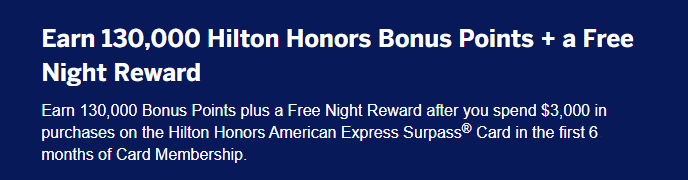

Does the workaround of transferring the Wyndham points to Caesar and then back to Wyndham still working to reset/extend the 4 years expiration? Mine will be expiring soon since it’s almost 4 years.