American Express Business Platinum Card offers Dell statement credits of up to $400 annually.
The way the $400 Dell credit works is that:
- You receive up to $200 in statement credits between January and June.
- You receive another up to $200 in statement credits between July and December.
Whether the $695 annual fee American Express Business Platinum Card is worth keeping is your personal decision.
- If you decide to keep the card, then, by all means, take full advantage of the $400 Dell statement credits.
- If you decide to cancel the card and your annual fee does not hit until after July, take full advantage of the $400 Dell statement credits. Also, consider any good retention offer before closing the account.
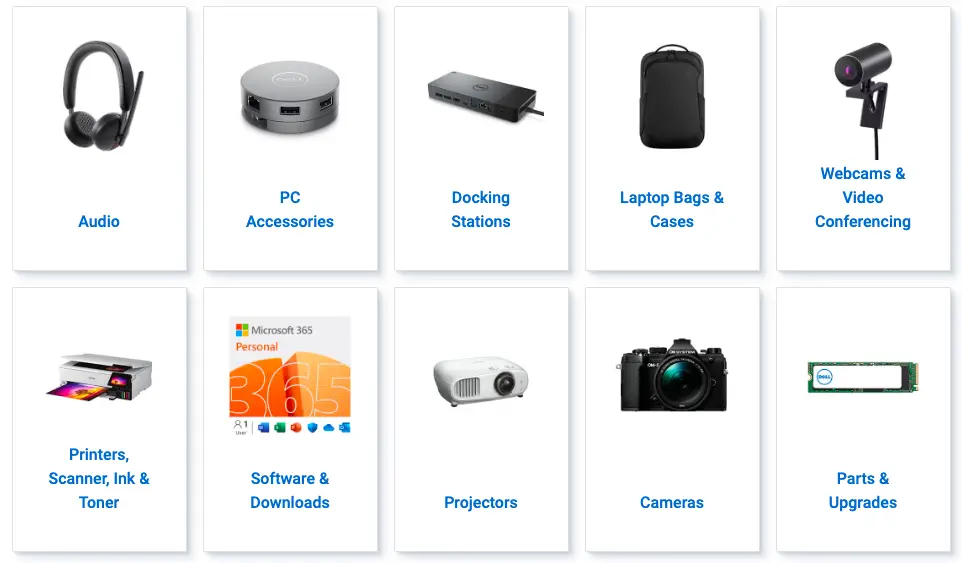
How to Maximize $400 Dell Statement Credits
- Make sure to enroll in this benefit first. To enroll:
- Sign in to your Amex account.
- Click on the Benefits tab.
- Find the section “Shop Dell with Business Platinum.”
- Click the Enroll button.
- If you prefer, you can use the chat or call to have the agent enroll it for you, too.
- After enrollment, go back to the Home page and scroll down to view the Amex Offers & Benefits. Find all available Dell offers and add those offers to your Amex Business Platinum card. For examples:
- Get +1 Membership Rewards Point per dollar spent at Dell
- Get 10% back, up to $1,500
- Move on if there’s no offer.
- Generally, we recommend using a Cashback Monitor that allows you to compare each portal to see who gives the most cash back for shopping with Dell online. For instance, Ebates/Rakuten currently offers % cashback on Dell purchases. If you do not have an Ebates/Rakuten account, you can join for free. If you join and spend $, you will receive an additional $ bonus. So if you spend $200, you will receive $ cashback + $ bonus for a total of $ extra cashback. You will likely spend more than $ to use Amex Dell credit anyway. Here’s how you would do it:
- Start shopping. You can make multiple purchases, and once your purchase transactions are posted with American Express, you will receive the statement credits. Be sure to use your Business Platinum Card to make the purchase.
- Dell allows splitting payments during checkout if you and your significant other have this card. Two birds with one stone! See the post below on how to split payments.
- Go to Ebates/Rakuten portal site.
- Sign in with your account. If you do not have an account, you can join for free. Plus, after you join and spend $, you will get an additional $ bonus from Rakuten.
- Search for Dell on Ebates/Rakuten website.
- Click Shop Now.
How To Split Payments With Dell
Splitting payments can be beneficial if you and your family member each have an American Express Business Platinum Card. Dell allows splitting your purchase between 1-3 forms of payment, so if your purchase is above $400, you can use your Amex Business Platinum card and have it charged for $200, and use your partner’s Amex Business Platinum card and have it charged for another $200. This trick will allow you both to earn a $200 Dell statement credit each from American Express.
Splitting payments with Dell is quite simple. Follow the steps below:
- Search for a product. Add the product to the cart, and then perform a checkout.
- Fill in your shipping information. Then click on Next: Payment.
- Select the Credit/Debit Card option and fill in the first Amex Business Platinum card information.
- At the bottom, you should see Split your payment. Click on the Add Another Payment Method button (see screenshot below), and follow the web interface to finalize your purchase using multiple Amex card payments.
- Please note that applying Dell Rewards to your purchase is considered one form of payment. Remember, Dell only allows a total of three (3) forms of payment split.
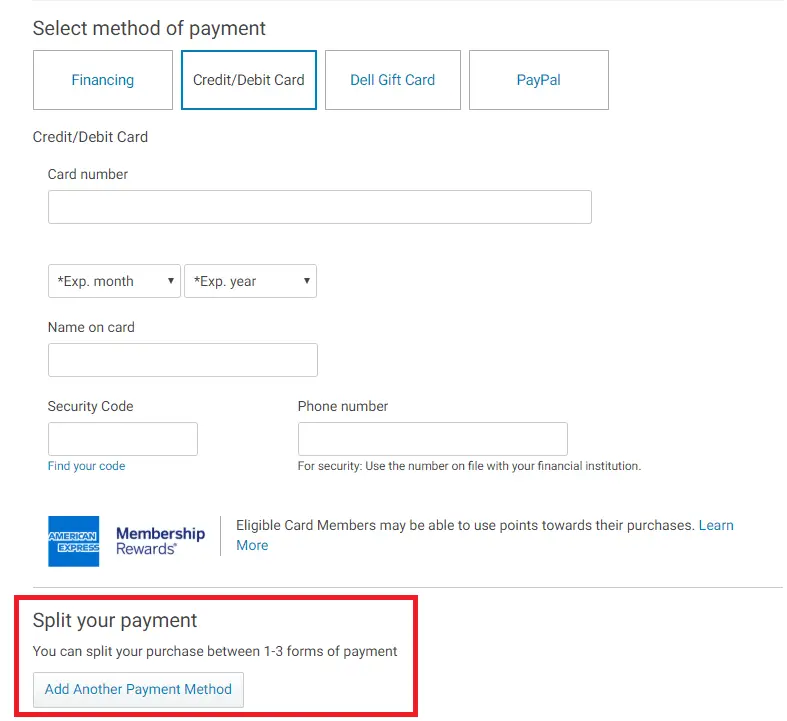
Dell Products & Beyond
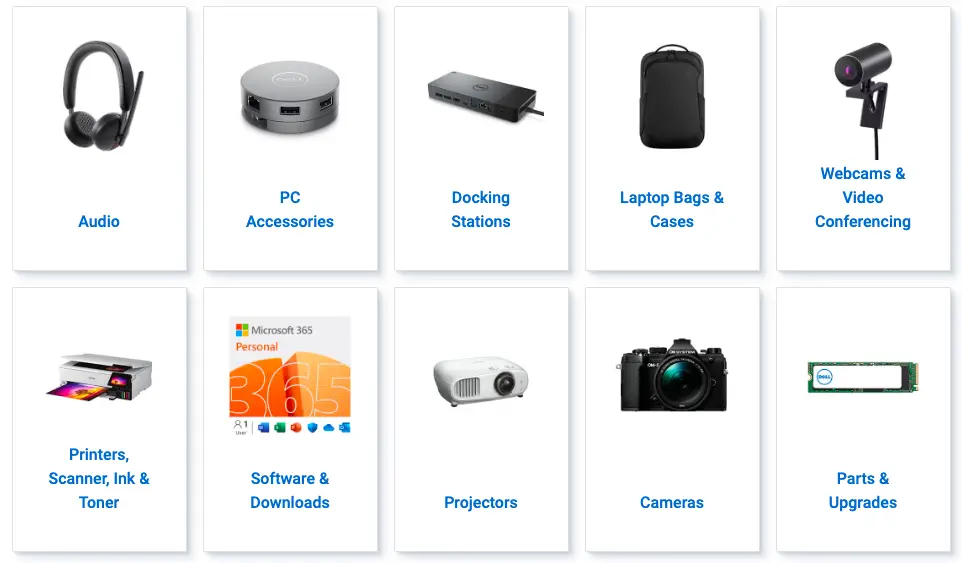
Granted, when you hear about Dell, your first instinct would be computer-related products, and most people don’t need those types of products annually. But there are so many other tech things that you can purchase through Dell, such as Wi-Fi Range Extender, Google Home Assistant, Amazon Alexa Echo, Bose, Chromecast, Headphones, etc. As long as you purchase those items through Dell’s website, your purchase qualifies for the Amex $200 statement credit between January and June and then another $200 statement credit between July and December.
Amex Dell Gift Cards
For gift cards, currently, you can no longer purchase Dell’s gift cards and Microsoft Xbox gift cards on Dell’s website. Moreover, Dell does not sell any other kinds of gift cards.
How Long Does It Take for Dell Statement Credit to Post?
I purchased an Amazon Echo for $105.99 after tax. American Express gave me $100 statement credits 2 days after the purchase was posted to my account. In addition, I also received a $10.60 credit as a result of the 10% Amex Offer for Dell. I also earned cashback from the cashback shopping portal Rakuten.
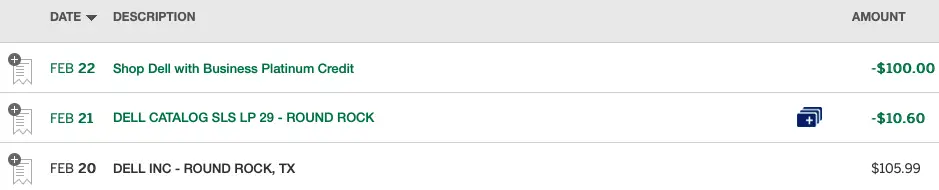
Checklist For Maximizing Amex $400 Dell Statement Credits
- You enrolled your American Express Business Platinum Card for Dell statement credits benefit with American Express.
- Then, you added all available Amex offers on Dell purchases to your American Express Business Platinum Card.
- You use cashback portal sites such as Rakuten to go to the Dell website instead of directly going to the Dell website. If you are unsure what this means, we discussed this in detail under the “How to Maximize $400 Dell Statement Credits” section above.
- Dell sells electronic products beyond just Dell computers and hardware. Ensure you use your Amex Business Platinum card to pay.
- If you and your partner have this card, Dell also allows splitting payments during checkout.
- Dell will not charge until the item is shipped. Therefore, do not wait until the last minute or even a few days before the benefit’s deadline to use the Amex Dell credit. In case the item is out of stock or takes time for the shipment to be fulfilled, the eligible charges may not be posted in time to be eligible for Amex credit. Again, Dell only charges you if your item is shipped, so keep that in mind.

I got a laptop with 3 BPs but I need to return it, and they credit he original mode of payment, any clue what happens to the $200 and 10% credits?
If Amex gave you those credits for returned Dell items, Amex will claw back those credits at some point in the future. My suggestion is to use the credit as it is intended for during the allowed period and buy something else that you won't be returning. It's better to use the credits than having Amex claws back in the future.
just got the Amex Plat Bus card….can i get 3 times use $200 credits since it is not per calendar year? Thank you for your time…..PS just found your site and i like what i see. Going to give it a deep dive in. Again thank you for your time and response.
Hi George, from now through the end of December, you have up to $200 Dell credits to use. For example, if you buy a $50 item, Amex will reimburse you $50, and you have $150 credits left to use until the end of December. You can also buy a $200 item and use up the credit at once too if you'd like. Amex does not restrict you on how many times you can spend towards that $200 credit per allowed period (July-Dec). Hope that answers your question.
You receive up to $200 in statement credits between January and June.
You receive another up to $200 in statement credits between July and December.
Hi PL, love this blog!!! Do you think I could spend and get the Dell credit $200 now to DEC31 2021, then another $200 1/1/22 to 6/30/22 and finally a 3rd time Dell purchase 7/1/22 until 11/1/22 (when the membership must renew, which i will not).
I am spreading the word on this blog to friends and family.
Hi again George, yes you absolutely can take advantage of the Dell credits as you mentioned. Thank you for your kind words and appreciate you taking the time to stop by here.
If a family member has the platinum and I have the green Amex under the same business account, does the payment need to be made on the actual platinum card or using the free additional user green card will receive the statement credit?
Hi Zev, the Dell purchases must be charged to the Business Platinum card. The benefit does not extend to the additional user green card unfortunately.
Can you purchase from the Dell home site for the credits or does it have to be the business site?
Dell Home, Dell Business and Dell Technologies sites are all eligible for the credits.