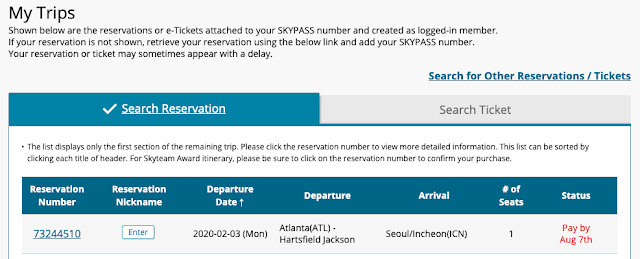Korean Air has the most generous policy when it comes to Award Hold. Once you place your award booking on hold, you have 30 days to pay for that booking or let it go. Award hold is important when you are short on miles and need time to transfer points or earn enough miles for redemption, or your travel itinerary is tentative. Korean Air even allows this process to be done online making it super convenient without having to call in.
Here is the step-by-step to hold award booking reservations with Korean Air:
Step 1: Log into Koreanair.com
Step 2: On the booking interface, select Award Booking
Step 3: Enter your desired itinerary, class of service, etc. then click Find Flights.
Step 4: Select the flight and click on Continue.
Step 5: You should see a button that says “Pay Later” Click on it. You may be prompted to verify a few things, just keep clicking on the Pay Later after each verification.
Step 6: It’ll take you to the confirm page that says your reservation is complete. On that page, it gives you the timeline of 30 days to pay for that ticket. See the screenshot below.
I did the search to show this process today July 8, 2019. Korean Air shows the date format in dd/mm/yyyy, so in this example I have until August 7, 2019 to complete this ticket.
That’s it! That’s how you put your Korean Air award on hold. Your miles did not get deducted so you can look at other flights if you want to. Under “My Trips” section, you will see this “hold” ticket along with the red color deadline you have to do something about it.