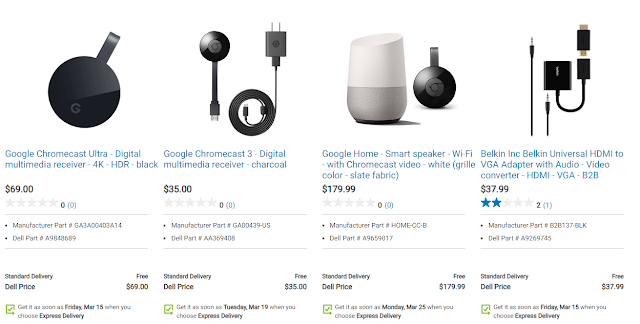I wrote about How To Maximize $200 Dell Statement Credits With American Express Business Platinum Card with Amex Offer Get 10% statement credit back awhile ago. Unfortunately, that Amex offer is now expired. It was good for the January – June 2019 timeframe. However, there are still ways to maximize the $200 Dell statement credit for July – December 2019 with a different Amex offer.
A little bit introduction – American Express has changed the benefits on its Business Platinum Card along with increasing the card’s annual fee from $450 to $595. That’s an increase of $145. One of the changed benefits include Dell statement credits of up to $200 annually. The way $200 Dell credit works is that:
- You receive up to $100 in statement credits between January and June.
- You receive another up to $100 in statement credits between July and December.
- If you decide to keep the card, then by all means take full advantage of the $200 Dell statement credits.
- If you decide to cancel the card and your annual fee does not hit until after July, then take the full advantage of the $200 Dell statement credits. Otherwise, at least take advantage of the $100 Dell statement credits between now and June. Also consider any good retention offer prior to closing the account.
How to Maximize $200 Dell Statement Credits
- Make sure to enroll in this benefit first. To enroll, sign in to your account, then click on Benefits tab. Find the section “Shop Dell with Business Platinum” then click the Enroll button. If you prefer, you can use the chat or call to have the agent enrolls it for you too.
- After enrollment, go back to the Home page and scroll down to look at the Amex Offers & Benefits. You should see an offer that has a Dell icon and it says “Get one additional Membership Rewards point for each dollar you spend” – add that offer to your Amex Business Platinum card. Please note, this offer is good until 12/31/2019.
- Use cash back shopping portal to earn cash back while shopping online with Dell. Cashback Monitor allows you to compare each portal to see who gives the most cash back for shopping with Dell online. At the time of this writing, TopCashback is currently offering a high 12% cash back shopping at Dell.
- Start shopping. You can make multiple purchases and once you hit at least $100, you will receive the statement credits. Be sure to use your Business Platinum Card to make the purchase.
Dell Products & Beyond
Granted, when you hear about Dell, your first instinct would be computer related products. Most people don’t annually need those types of products. But there are so many other tech things that you can purchase through Dell such as Google Home Assistant, Amazon Alexa Echo, Chromecast, headphones, Wifi range extender, etc. As long as you purchase those items through Dell’s website, your purchase qualifies for the Amex $100 statement credits between January and June and then another $100 statement credits between July and December.
Example when I purchased the Wifi range extender for my home – I should be getting:
- 12% cash back by using TopCashback to make the purchase with Dell.
- $100 statement credit back from American Express for July – December period.
- 2 membership rewards points per dollar spend on Dell’s website.
For gift cards, currently you can only purchase Dell’s gift cards and Microsoft XBOX’s gift cards on Dell’s website.